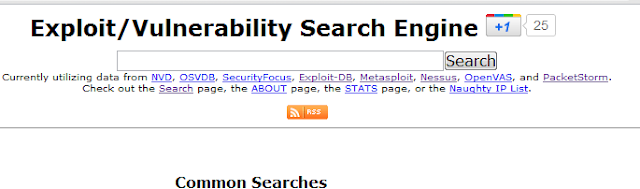<?php
/*
* By Afnum Vvip
* in decode you can put <?php or evrything in it like
* <?php eval(base64_decode('YWZudW0gaGVuc2Vt')); ?>
* it can decode it for you :D
*/
?>
<head>
<title>Base 64</title>
</head>
<body bgcolor="#333">
<style>
a{
color:#fff;
font-size:21px
}
a:link{
color:#FFF;
font-size:21px
}
a:visited{
color:#FFF
font-size:21px
}
h1{
color:#FFF
}
</style>
<table align="center" border="2px" bordercolor="#fff" width="100%" bgcolor="#333">
<center><th><a href="?do=encode" title="Encode Your Script">Encode</a></th><th><a href="?" title="Encode Your Script">Home</a></th><th><a href="?do=decode" title="Decode Your Script">Decode</a></th></center></table><br />
<?php
$f = array('<?php', '<?' , 'eval', '(', ')', 'base64_decode', '\'', ';', '?>');
switch($_GET['do'])
{
case encode:
echo
'
<center><h1>Base64 Encode</h1><br />
<form method="post">
<textarea name="str" style=" height: 160px; width: 653px; ">'.htmlentities(stripslashes($_POST["str"])).'</textarea><br /><br />
<input type="submit" name="submit" value="Encode! " />
</form><br /></center>
';
$submit = $_POST['submit'];
$str = $_POST['str'];
doencode($_POST['submit'], $_POST['str']);
break;
case decode:
echo
'
<center><h1>Base64 Decode</h1><br />
<form method="post">
<textarea name="dec" style=" height: 160px; width: 653px; ">'.htmlentities(stripslashes($_POST["dec"])).'</textarea><br /><br />
<input type="submit" name="submitt" value="Decode! " />
</form><br /></center>
';
$submitt = $_POST['submitt'];
$dec = $_POST["dec"];
dodecode();
break;
default:
echo
"
<center>
<font color='#FFF' size='5px'><br /><br /><br /><br /><br /><br /><br /><b><pre>
__________ ________ _____
\______ \_____ ______ ____ / _____/ / | |
| | _/\__ \ / ___/_/ __ \ / __ \ / | |_
| | \ / __ \_\___ \ \ ___/ \ |__\ | ^ /
|______ /(____ /____ > \___ > \_____ |____ |
\/ \/ \/ \/ \/ |__|
</pre></b></font>
</center>
";
}
function doencode(){
global $submit, $str;
if($submit && !$str){
echo "<script>alert('Y U NO Fill The Box ????')</script>";
}
else if ($submit && !empty($str)){
$strs = htmlentities($str);
$enc = base64_encode($str);
echo '<hr /><center><h1>Base64 Encoded</h1><br /><textarea style=" height: 160px; width: 653px; " readonly>';
echo "<?php eval(base64_decode('$enc')); ?>";
echo '</textarea></center>';
}
}
function dodecode(){
global $submitt, $dec, $f;
if($submitt && !$dec){
echo "<script>alert('Y U NO Fill The Box ????')</script>";
}
else if ($submitt && !empty($dec)){
$decode = str_ireplace($f, '', $dec);
$deco = base64_decode($decode);
$html = htmlentities(stripslashes($deco));
echo '<hr /><center><h1>Base64 Decoded</h1><br /><textarea style=" height: 160px; width: 653px; " readonly>';
echo $html;
echo '</textarea></center>';
}
}
?>
</body>
/*
* By Afnum Vvip
* in decode you can put <?php or evrything in it like
* <?php eval(base64_decode('YWZudW0gaGVuc2Vt')); ?>
* it can decode it for you :D
*/
?>
<head>
<title>Base 64</title>
</head>
<body bgcolor="#333">
<style>
a{
color:#fff;
font-size:21px
}
a:link{
color:#FFF;
font-size:21px
}
a:visited{
color:#FFF
font-size:21px
}
h1{
color:#FFF
}
</style>
<table align="center" border="2px" bordercolor="#fff" width="100%" bgcolor="#333">
<center><th><a href="?do=encode" title="Encode Your Script">Encode</a></th><th><a href="?" title="Encode Your Script">Home</a></th><th><a href="?do=decode" title="Decode Your Script">Decode</a></th></center></table><br />
<?php
$f = array('<?php', '<?' , 'eval', '(', ')', 'base64_decode', '\'', ';', '?>');
switch($_GET['do'])
{
case encode:
echo
'
<center><h1>Base64 Encode</h1><br />
<form method="post">
<textarea name="str" style=" height: 160px; width: 653px; ">'.htmlentities(stripslashes($_POST["str"])).'</textarea><br /><br />
<input type="submit" name="submit" value="Encode! " />
</form><br /></center>
';
$submit = $_POST['submit'];
$str = $_POST['str'];
doencode($_POST['submit'], $_POST['str']);
break;
case decode:
echo
'
<center><h1>Base64 Decode</h1><br />
<form method="post">
<textarea name="dec" style=" height: 160px; width: 653px; ">'.htmlentities(stripslashes($_POST["dec"])).'</textarea><br /><br />
<input type="submit" name="submitt" value="Decode! " />
</form><br /></center>
';
$submitt = $_POST['submitt'];
$dec = $_POST["dec"];
dodecode();
break;
default:
echo
"
<center>
<font color='#FFF' size='5px'><br /><br /><br /><br /><br /><br /><br /><b><pre>
__________ ________ _____
\______ \_____ ______ ____ / _____/ / | |
| | _/\__ \ / ___/_/ __ \ / __ \ / | |_
| | \ / __ \_\___ \ \ ___/ \ |__\ | ^ /
|______ /(____ /____ > \___ > \_____ |____ |
\/ \/ \/ \/ \/ |__|
</pre></b></font>
</center>
";
}
function doencode(){
global $submit, $str;
if($submit && !$str){
echo "<script>alert('Y U NO Fill The Box ????')</script>";
}
else if ($submit && !empty($str)){
$strs = htmlentities($str);
$enc = base64_encode($str);
echo '<hr /><center><h1>Base64 Encoded</h1><br /><textarea style=" height: 160px; width: 653px; " readonly>';
echo "<?php eval(base64_decode('$enc')); ?>";
echo '</textarea></center>';
}
}
function dodecode(){
global $submitt, $dec, $f;
if($submitt && !$dec){
echo "<script>alert('Y U NO Fill The Box ????')</script>";
}
else if ($submitt && !empty($dec)){
$decode = str_ireplace($f, '', $dec);
$deco = base64_decode($decode);
$html = htmlentities(stripslashes($deco));
echo '<hr /><center><h1>Base64 Decoded</h1><br /><textarea style=" height: 160px; width: 653px; " readonly>';
echo $html;
echo '</textarea></center>';
}
}
?>
</body>